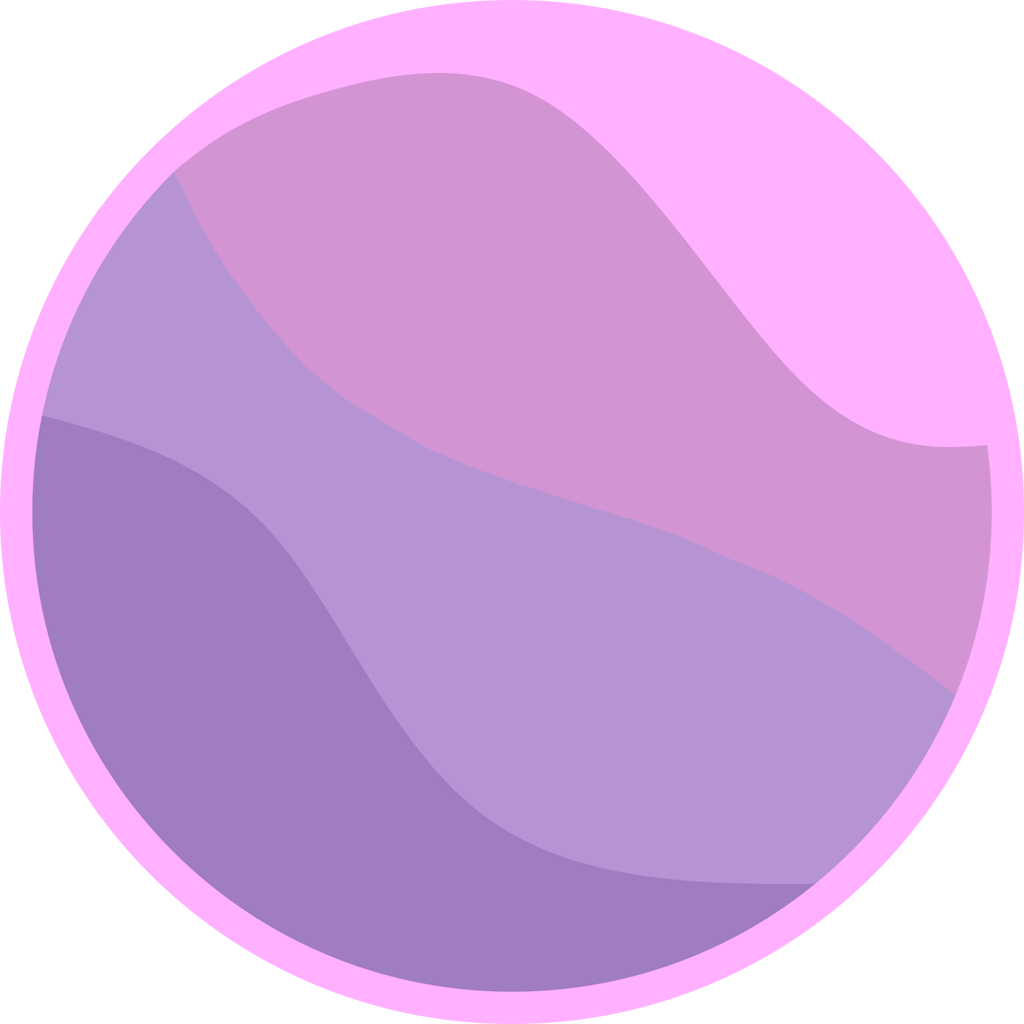ECS
You need to create an ECS object to start using B2. It acts as storage for entities and their components, allows you to query for state, and more. There is no limit to how many ECS objects you can create.
local b2 = require(path.to.b2)
-- first argument is whether or not you're using the new solver
local ecs = b2.ecs(false)Entities
Entities represent containers for data in a game. Your game might have entities which look like characters, map objects, projectiles, particles, etc. To give life to this entity, you'll need to add Components. For now, I'll use the built-in component b2.Name as an example.
-- creates a new entity with no components and returns its identifier
local alice = ecs.entity()
ecs.set(entity, b2.Name, "Alice")
ecs.get(entity, b2.Name) --> "Alice"By itself, an entity is just a unique number, and has no data. Using ecs.contains, you can check if an identifier exists as a valid entity.
ecs.contains(alice) --> trueBase Operations
In the ECS, there are five base operations which can act on a single entity. These operations are add, set, get, remove, and clear.
ecs.add
function add(
entity: Ent,
Id: Ent
): ()Adds a component to an entity. If the entity already has the component, this will do nothing.
ecs.set
function set<Value>(
entity: Ent,
Id: Ent<Value>,
value: Value
): ()Sets the value of a component for an entity. If the component does not exist on the entity, it will be added.
ecs.get
function get<A, B>(
entity: Ent,
id: Ent<A>,
...: Ent<B> -- Type simplified for documentation
): (A?, ...B?)Returns the value of each component passed from an entity.
ecs.remove
function remove(
entity: Ent,
id: Ent
): ()Removes a component from an entity. If the entity did not have the component, this will do nothing.
ecs.clear
function clear(
id: Ent,
delete: true?
): ()Removes all references to this entity in the ECS storage. If delete is specified, the entity will have all of its components removed, and be removed from the world. Entities which are not deleted will take up memory.
Components are Entities
In the ECS, Components need unique Identifiers, just like entities. In B2, this problem is solved by making each component a unique entity of its own. Because components are entities, you can apply components to other components. You can use ecs.has with b2.Component to check if an Id is a component:
local entity = ecs.entity()
local Component = ecs.component()
ecs.has(entity, b2.Component) --> false
ecs.has(Component, b2.Component) --> trueIf a game has a component, that means that component is an entity, and you can give it metadata. Components which are applied to components will be referred to as 'traits' from here on.
local Position = ecs.component() :: b2.Id<Vector3>
-- Using regular APIs to set traits on components!
ecs.set(Position, b2.Name, "Position")
print(`{ecs.get(Position, b2.Name)} is a Component: {ecs.has(Position, b2.Component)}`);Entities are Components (Tags)
Entities can also be used as a kind of component called a 'Tag'. This is a component with no data, but which can be checked with ecs.has(e, Tag):
local IsAwesome = ecs.entity()
local bob = ecs.entity()
ecs.add(bob, IsAwesome)
ecs.has(bob, IsAwesome) --> true